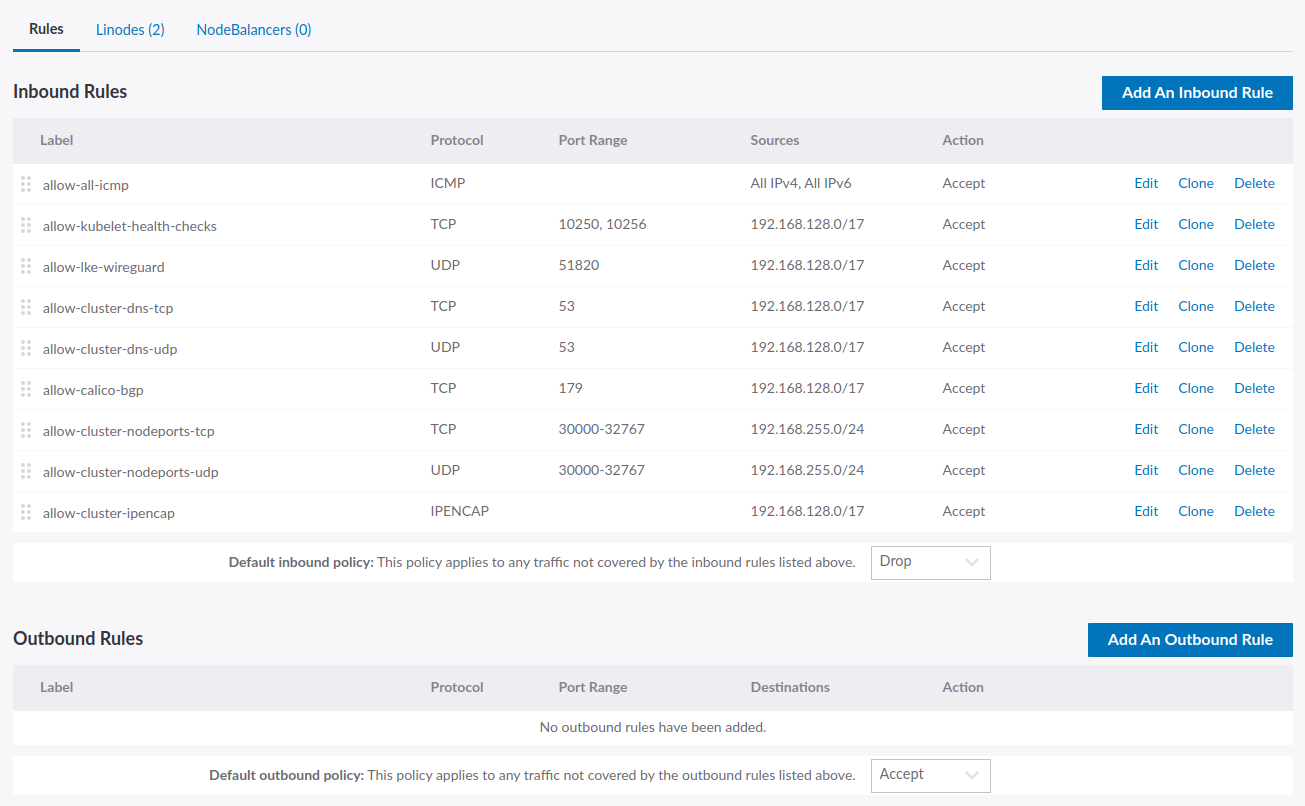cloud-firewall-controller
Controller for applying Cloud Firewall policies to an LKE cluster. The intention is to use this to provide a strong default security boundary for an LKE cluster with options apply custom firewall rules as needed. The controller will ensure that all nodes in the cluster are added to the same firewall ruleset.
Installation
Dependecies
The installation process will require the following command line tools be available on your system.
Installation via helm can be achieved in two ways, either through checking out the appropriate code version locally, or through the helm repository. Either option will result in the same objects being installed into the appropriate locations in an LKE cluster.
Local Checkout
git clone git@bits.linode.com:hwagner/cloud-firewall-controller.git
cd cloud-firewall-controller
# (optional) git checkout <tag>
export KUBECONFIG=<kubeconfig-path>
helm upgrade --install cloud-firewall-crd helm/crd \
&& kubectl wait --for condition=established --timeout=60s crd/cloudfirewalls.networking.linode.com \
&& helm upgrade --install cloud-firewall helm/controller
Helm Repo
Note that the version in the helm commands is the helm chart version, not the application version.
Add the cloud-firewall-controller repo
helm repo add linode-cfw https://linode.github.io/cloud-firewall-controller
helm repo update linode-cfw
Install the CRDs and Controller
export KUBECONFIG=<kubeconfig-path>
helm install cloud-firewall-crd linode-cfw/cloud-firewall-crd \
&& kubectl wait --for condition=established --timeout=60s crd/cloudfirewalls.networking.linode.com \
&& helm install cloud-firewall-ctrl linode-cfw/cloud-firewall-controller
Uninstall
export KUBECONFIG=<kubeconfig-path>
helm delete cloud-firewall-controller
helm delete cloud-firewall-crd
Results
The output from the controller is pretty striaghtforward, it will generate a Cloud Firewall with a label matching the pattern lke-<cluster-id> and have the following policies: